A couple of years ago, I made Woodpecker's 1281 square replicas out of MDF using laser engraving and painting techniques. I spoke with Woodpeckers about redoing the project out of acrylic and they agreed that it would make a great video.
I designed this project using just pictures from the Woodpeckers website, as well as ruler generators to get the lines. The benefit of the acrylic model is that I am able to customize the colors for the square and engrave my own logo onto it as well. Keep in mind that these will not be as accurate as the metal version from Woodpeckers due to their advanced machinery and laser measuring systems. Overall, I am pleased with how they came out and I love the fact that I can customize the colors!
Unfortunately, I will not be able to share the design files for this project, but you can get your own custom colored square!
MATERIALS USED
I used a few different colors of acrylic in this project including: black, matte black, blue, pink, purple, and white. Some of these were purchased at local suppliers, some through Canal Plastics, and some through Johnson Plastics Plus.- Cast Acrylic (USE CODE: 9PLB46 TO SAVE 5%)
- Metal Dowels made of Aluminum and Brass (custom made)
- ~5/8" diameter x 3/4" long
TOOLS USED
For this project, I used only my laser machine.
- Laser specs: 60 watt Epilog Fusion M2 40
- Engraving: 60% speed, 40% power
- Vector Cutting: 4% speed, 100% power, 2500 frequency (100%)
- Engraving time: 16 minutes
- Cutting time: 6 minutes
STEP 1: Designing the Square
Two years ago, I created the design for this project. Using only images from the Woodpeckers website and some photos from their YouTube video about the 1281 square, I was able to create a close replica with the same dimensions. There are some minor differences, but the overall design is a close replica to the original. Here is a picture of the original.

I designed this square using Fusion 360 and Adobe Illustrator. Fusion was used for the majority of the square shape and case, while Illustrator was used for the measurement marks and customized logo design. For this iteration of the project, I did not use the case as part of the project.

STEP 2: Checking the Metal Dowels for Sizing
The metal dowels that I am using for this project were made for me by a fellow maker in town. They were made using 5/8" diameter raw stock and cut to ~3/4" in length. These dowels were made for the original iteration of this project and are made from Aluminum and Brass.
I machined a piece of acrylic with a variety of hole sizes to see which hole size will work best for a press fit. In this case, the .6175" diameter hole produced the best fit for these metal dowels.

STEP 3: Cut and Engrave the Square Parts
After measuring the metal dowels, I altered the design to the correct hole size and laser cut the squares. To get the best surface finish, I left the paper on for the laser cutting portion of this process. I decided for this version of the project, I was going to use a variety of colors of 1/4" thick acrylic. Each square requires three pieces. The center square with all of the measurements, as well as the front and back face plates.


After the squares have been cut, I peeled off the paper masking to prepare the squares for engraving. The reason I peel off the masking is because it leads to a cleaner surface finish and easier clean up for the engraving dust.

After I unmasked the squares, I placed them back into the material sheet that they were cut from to get the correct engraving position. After the engraving is finished, simply wipe the acrylic surface with a dry shop towel. This will get rid of the acrylic dust that accumulates on the surface during the engraving process.


STEP 4: Hydrodipping One Set of Face Plates
To add a little bit more style to this project, I decided to hydrodip one set of face plates for one of the squares. For this, I used a plastic container filled with water and three colors of spray paint. I decided to use Satin Oasis Blue, Poppy Red, and Spring Green.
The first step for this part of the project was to lightly sand the face plates and prime them with white flat spray.

Once these parts are primed, I filled up the plastic container with water. I wanted to film the hydrodipping from underneath while submerged in water. This meant that I had to fill the container close to the top to have enough space for this. Unless filming, this much water is not needed.

After the container is ready, I spray the different colored paints in different spots of the container. This will require painting colors multiple times to get a good mixture. There is no wrong way to do this. It is all subjective to your preference of the colors you want and how you want it to look. For the best hydrodipping results, I find that dipping the items at a 45 deg angle produces the best paint coverage.



STEP 5: Assemble the squares
The assembly of this project is pretty straight forward. I start by inserting the metal dowels into the square at each of the circular cutouts.

Once they are in place, I press fir the front and back face plates to the square. These parts are press fit together and not glued together in any way. To get these pieces to be flush together, it is best to use clamps to full compress the pieces together.



STEP 6: Enjoying My New Square in the Shop
This project was meant to me a fun way to add some color to my tool collection. This square is by no means as accurate as the real Woodpeckers 1281, but it is accurate enough for my typical usage. I love having this displayed in the shop as it adds some color to my collection!