One of the best things about the laser is the versatility. A lot of different materials can be engraved and even cut, which gives us the opportunity to make a variety of products.
The downside to having so many material options, is that each material has it's own optimal or perfect laser settings to achieve the best results. Now, keep in mind that "perfect" is subjective and up to personal preference. Where one person may like a lighter engraving color contrast, someone else may like a darker color contrast.
Using this grid method is a great way to find out what different settings will look like. This can take a while to machine, but will be a great resource for as long as you own a laser.
DOWNLOAD MATERIAL TEST FILES
When using this file, you may need to run one row at a time using the color mapping option. This will allow you to specify the power and speed for each RGB color code. This will save time on producing this file versus machining one square at a time.

This file is meant to be a guide and may need to be altered depending on the make and model of your laser. If you have any questions, feel free to contact me.

14 comments
We have a C02 making laser machine but it can’t do the marking and I don’t know if it’s the power source. Have tried different settings but to no avail . Please help me out
Hey Fernando. You have to use color mapping to change the speeds and powers. The design file should look like multiple color squares.
Looking for some direction. We currently Have a boss laser and we are looking to run test strips but we are completely new. We are running light burn and have figured the bride for speed but not power.
I dont think the cuts layers came across in lightburn. Can you share what that is supposed to look like? I have having challenges understanding how one color/layer can have multiple speed and powers. Yes a newbie.
Jason, you will need to do it as I did in the video. You will need to color map the different settings. If you have specific questions, feel free to email me. The video should help a lot.