A few weeks ago, I was given the opportunity to start testing the new Epilog Fusion Edge machine. One of the first questions I was asked was, how does it stack up against the Mini 24.
For those that don't know, the Fusion Edge is replacing the Mini 24. The most popular questions I have gotten are:
- What's the cost? (same as Mini 24)
- What are the new features?
- Is it worth upgrading?
- How does the performance stack up?
In this video, I do a deep dive into the comparison with real speed testing. The file I used for testing is below if you'd like to try it out.
DESIGN FILE FOR TESTING
This file has four different layers of designs that are used for each test. Be sure to alter the speed for your tests when using the designs.
ON PAPER DIFFERENCES
On paper, these machines are quite a bit different. Items such as the camera, WiFi connection, and touchscreen interface are just a few of the new upgrades. Check out the full list of differences here:
MINI 24 VS FUSION EDGE COMPARISON
MY MACHINING SPEED RESULTS
I ran quite a few tests for both raster engraving and vector engraving/cutting. Here are the results.
Raster Engraving
Raster settings were 400 DPI, 50% power, Stucki dithering pattern (if applicable), Bottom-Up engraving.


Vector Engraving/Cutting
Vector settings were 10% power, 500 frequency (if applicable), optimized machining path

My Thoughts
There are a lot of things to like about both machines. My first Epilog machine was the Mini 24, and it was a work horse. It always delivered on what I needed and I always recommended it to my friends.
With the Fusion Edge having replaced it, the big question is, is it worth upgrading?
Honestly, it depends.
If you have a Mini 24 that is paid off and it's working well and you don't really have the money to upgrade, don't. The Mini 24 is a great machine and has done well for me. One of my favorite features on the Mini 24 is the magnetic door that pulls down in front. That is the one thing I wish the Fusion Edge had and honestly, it's about the only feature.
The Epilog Mini 24 was originally released in 2005. It has been 15 years since this machine has been replaced, so there was a lot of changes in technology in those 15 years.
Some of the new features that sold me on the Fusion Edge are:
- IRIS Camera
- Touchscreen Interface
- Predictive Machining Time (great for client quotes)
- WiFi connectivity
- LED Lighting in the housing
- The new Job Manager and Dashboard Interface
- The Safeguard clean system
- The removal of the linear encoder strip
- The Auto Focus
- On Board Machine Memory to save jobs
- Machining Time and Speed
There are definitely more things that I like about it, but those features alone are a great upgrade compared to the Mini 24. There are so many differences in the new machine that it is like a whole different class compared to the Mini 24.
Now don't get me wrong, I love both machines and I think they're both great, but if I had to choose between the two and I was buying a machine, the Fusion Edge would win hands down.
If you have any questions about the machines, feel free to email me at amakerexperiment@gmail.com.

2 comments
Wayne, you can’t really compare this with the Zing. This machine is the middle tier machine for Epilog. The Zing is the entry level. This matching is more expensive than the Zing option. It will be faster and have better features, but it is also at a different price point. At some point, I’d expect Epilog to replace the Zing as well.
How would this new machine compare to a zing 24?