For the last 5-6 years, I have been using a laptop to do all of my design. In 2019, I started doing more video editing in Premiere Pro CC. The laptop wasn't build for video editing and often struggled to load files, edit clips, and export the end video.
Looking into 2020, I knew that i wanted to create more YouTube videos as well as more 3D designs. With this in mind, I started looking into buying a new PC with better specs. This led me to look at buying vs building a PC. I looked at Digital Storm PC, buying from a store, and comparing those models to what I could build. After a lot of research and consulting computer builders, I decided to build my own custom editing PC.
I started by using the custom PC builder tool at CG Director's website as a baseline for figuring out what components I would need.
Here are the types of components that you will need and the specific parts that I chose:
Case
Motherboard
Processor
Graphics Card
Power Supply
Storage Drives
Ram
Keyboard & Mouse
Monitor
Windows OS
Case (NZXT H510, I paid $69.99): https://amzn.to/2rOM4kq
Motherboard (ASUS X570 Plus Wifi, I paid: $179.99): https://amzn.to/2tnk87J
Processor (AMD Ryzen 9 3900x, I paid: $499.99): https://amzn.to/2PqQg2W
Graphics Card (Gigabyte RTX 2070 Super, I paid: $499.99): https://amzn.to/2Poeevx
Power Supply (Seasonic 750W Platinum, I paid: $119.99): https://amzn.to/38G9pp4
2x NVMe M.2 Drives (Intell 660p, I paid $82.99 per drive): https://amzn.to/2PMWOrB
32GB RAM (G.Skillz Ripjaws F4-3600C16D-32GVKC, I paid $134.99): https://amzn.to/2PpOG1d
Keyboard & Mouse (Reddragon S101, I paid: $33.81): https://amzn.to/38GDBk0
Monitor (Viewsonic VP2468, I paid $229.99): https://amzn.to/2LWSRPW
Windows 10 OS (I paid, $7.80): See linked video below
Computer cost without monitor (after tax): $1,853.22
Computer cost with monitor (after tax): $2,102.18
HOW TO INSTALL WINDOWS 10 INEXPENSIVELY https://www.youtube.com/watch?v=yHRzCPqcBsc&feature=youtu.be