1. Budget and Payment Options
- Set your budget first. It can be tempting when looking at machines to be drawn into machines and features that are beyond what you can afford. Make sure to set a budget and stick to it. If you really want something that is out of your budget, consider waiting until you can increase your budget.
- Lasers kind of fit into different budget ranges
- < $5,000
- Typically imported machines with glass tubes. Machines from Amazon, eBay, etc. Typically have no support
- $5,000 - $10,000
- Mixture of glass tube lasers and entry level metal rf lasers
- GlowForge, Full Spectrum, Dremel, Boss, Grizzly, Laguna, Thunder Laser, (High End of range) Universal Laser, Epilog
- $10,000-$20,000
- Mixture of larger glass tube lasers and mid range metal and ceramic lasers
- Full Spectrum, Boss, Grizzly, Laguna, Thunder Laser, Universal, Epilog, Trotec
- $20,000+
- Mostly metal rf and ceramic lasers
- Universal, Epilog, Trotec, etc
- When buying a laser consider paying in full or financing. Financing may seem like a good option but do your homework and see what is involved. Financing may involve additional insurance policies, financing interest, and other costs you may not have accounted for.
2. CO2 vs Fiber Laser
- At a high level the main difference is that a fiber laser is meant for cutting and engraving metals while a CO2 laser is meant more for wood, acrylic, and other materials.
- A CO2 laser can engrave/mark certain metals such as anodized aluminum and even stainless steel if you use an additional product such as cermark
- Fiber laser cost more than CO2
- A CO2 laser can work with metal to an extent but a fiber laser is designed to work with metal more effectively
- Glass Tube
- Pros
- Lower cost
- Cons
- Require water cooling loop
- Safety concerns of having high voltage components around water. If water happens to come in contact with the components
- Shorter lifetime
- Lower engraving speeds and quality
- Metal RF tube
- Pros
- Air cooled and does not require the extra water cooling loop
- Higher engraving speeds and quality
- More durable and last longer than glass
- Cons
- Higher cost
- Ceramic Tube
- Pros
- Long Life
- High engraving speeds and quality
- More durable and last longer than glass
- Cons
- High Cost
- More difficult to maintain
- Mostly engraving, you don’t need a high powered laser and can work with most lasers. Save money by using a lower wattage machine if you don’t need to cut anything.
- Mixture of engraving and cutting up to ¼” wood and acrylic type materials. Typically need at least 40Watts and up.
- Mostly cutting and thicknesses ¼” and higher will typically need 75 watts or more.
- Keep in mind that the higher the wattage, the more it is meant for cutting and the less for engraving. A good balance is in the 40-80 watt range.
- Depending on what you want to make and the materials you want to use, you may need different laser types. If you mainly want to work with metal, you may want to consider a fiber laser. If you mainly want to work with wood, acrylics, glass, and other items, you would want a CO2 laser.
- Do not use carbon fiber, pvc, or other materials that put off harmful fumes.
- Customer support is a priority if you want to enjoy using the laser
- Most lasers under $5,000 do not come with any type of support and you will have to rely on forums and other users
- Most lasers that are imported into the U.S. with a U.S. based location or manufactured in the U.S. have a support team. The level of support will vary based on company
- Make sure that you can get ahold of their technical support team easily, make sure they can answer your questions and are willing to work with you, and also look into service options, training, parts turn around. Some companies have a support team but don’t offer training or on site service. Other companies have a support team but they aren’t always helpful and can sometimes be rude. Do your homework. Call a few companies and test them by asking questions to their technical team about their lasers as an interested buyer. This can give you an indication of how they would treat you.
- As with any other machine, there are parts that are considered consumables and will have to be replaced over time such as the tube.
- When buying a machine, look into the cost of the major replacement parts such as the tube, motherboard, axis motors, lenses, etc.
- If buying a used machine, be sure to ask the company how long parts will be available for it
- Be sure to read the warranty and the fine print. Some companies warranties are relatively short. Some warranties only cover the original parts and not replacement parts. There are also companies who warranty any part that is replaced with a new warranty for that part. If you replace a lens or other components, some companies give that part a brand new warranty.
- The duration of the warranty also varies depending on the company. Some are a year, some can be two and there may be other durations.
- Also consider how easy parts are to replace yourself. Most companies ship you the parts and you install them. Make sure you are comfortable with the level of work that would have to be done.
- May be valuable to have some replacement parts on hand for the less expensive parts to reduce down time such as lenses and mirrors
- A main aspect that can drive your decision is the space and power of the laser. Some lasers run off 220V when you get into higher wattages and larger machines. Make sure you have the space to put the machine and the power outlets to run it and all of its accessories.
- Put the laser on a dedicated outlet and remaining accessories on a different outlet. Too many components plugged into the same circuit can overload it.
- Be sure to abide by all the operating conditions and temperatures of the machinery manual. Most have an operating temperature range and ambient temperature range. If running outside of these conditions, it can potentially void your warranty.
- Make sure to have proper ventilation. You can vent your laser outside or into a laser fume extraction system. DO NOT vent into a dust collection system as it could cause a fire.
- Software
- Most laser operators use Adobe Illustrator or CorelDraw to create artwork and designs. Some users also use Lightburn. There are other programs as well such as designing in 3D CAD and exporting the correct file types. Some laser companies push a specific software and try to bundle it. Just make sure you do your homework and choose a software that’s right for you. Lasers use vector formats for machining cuts which are formats such as AI, SVG, EPS, PDF.
- Laser interfacing software can also differ between companies. Most have their own software to communicate with the laser. Some use RDWorks, Retina Engrave, proprietary software or drivers. Most require that you design in a software such as Illustrator and send it to the laser software. Then from the laser software over to the laser itself.
- Accessories
- Some accessories that can be useful and are sometimes musts are
- Rotary attachment - this is for engraving cylindrical items such as tumblers
- Vector table - this is mainly used for laser cutting operations and is a must if you will be doing a lot of cutting
- Different focal lenses (1.5”, 2”, 4”, etc)
- 1.5” is designed for high resolution engraving
- 4” is designed for cutting thicker materials and engraving into deep areas such as bowls
- Air compressor - almost every laser requires an air compressor for air assist to reduce flame up while machining
- Exhaust fan - every laser needs an exhaust fan or exhaust system to extract fumes from the laser
- Water Chiller - may be required for some laser types to cool the laser tube
- You can often find a better quality machine at a lower price point
- Look on Facebook marketplace, craigslist, eBay, and even with laser manufacturers
- Ask laser manufacturers if they have refurbished or pre-owned machines for sale. This can save a lot of money
- Be careful buying used though. Some lasers no longer have parts available depending on the age.
- If buying used ask some of the following questions
- What year was it manufactured and has the tube ever been replaced?
- This can tell you the age of the machine and the tube
- What is the make, model, and serial number?
- Use this information to call the manufacturer and verify machine details and ensure that it hasn’t been reported stolen.
- Find out what parts if any have been replaced
- Call the manufacturer and ask what to look for when checking out a used machine as well as costs for replacing potential parts
- Ask what comes with the machine. Many sellers will include all of the necessary parts and accessories but some won’t.